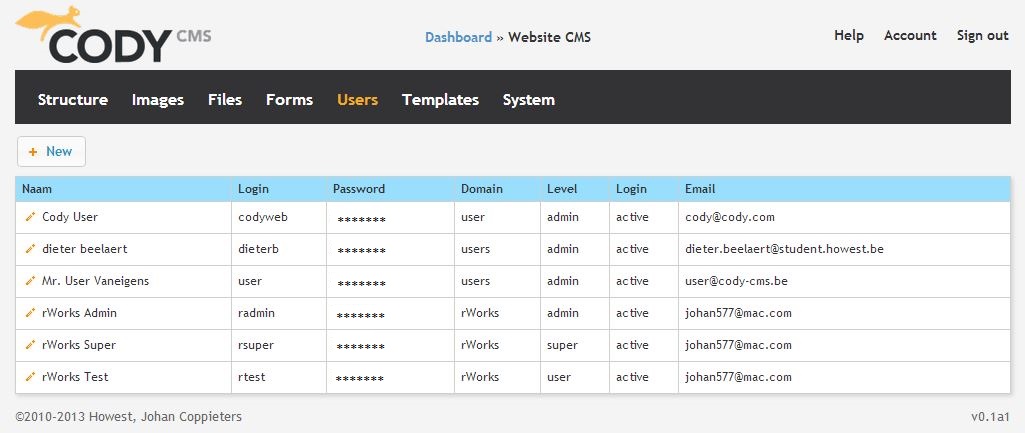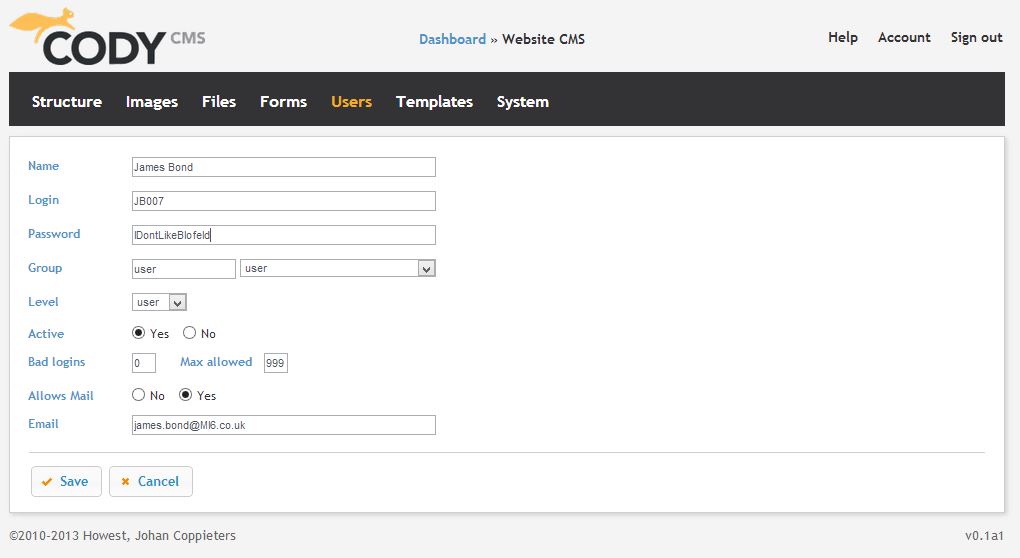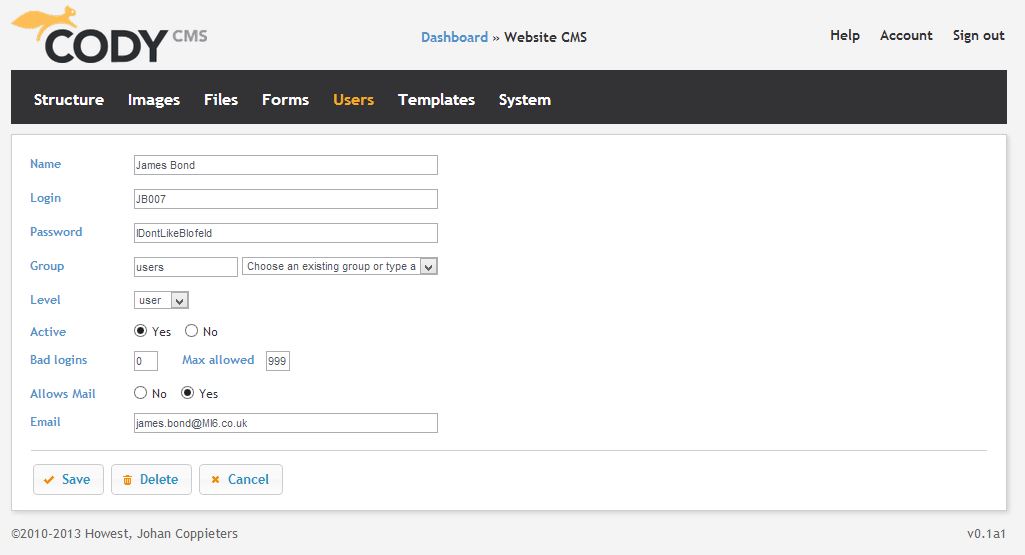If you want to add new users to your website you can do that in the Users menu
Again there are two ways to get there, or you click on the Users link in your dashboard, or you just add /images after your URL (for instance http://www.codyweb.com/en/users)
Here you see an overview of all the users of your website.
Adding users
If you want to add a new user just click the Add button.
Then you can fill in the users’ data (name, login, password, group, level, active …). Click the Save button and the new user is created.
Editing/deleting users
If you want to edit a user, just click on the users’ name. you will see the same form of adding a user, now you can edit the users’ data or even delete the user by clicking on the Delete button.