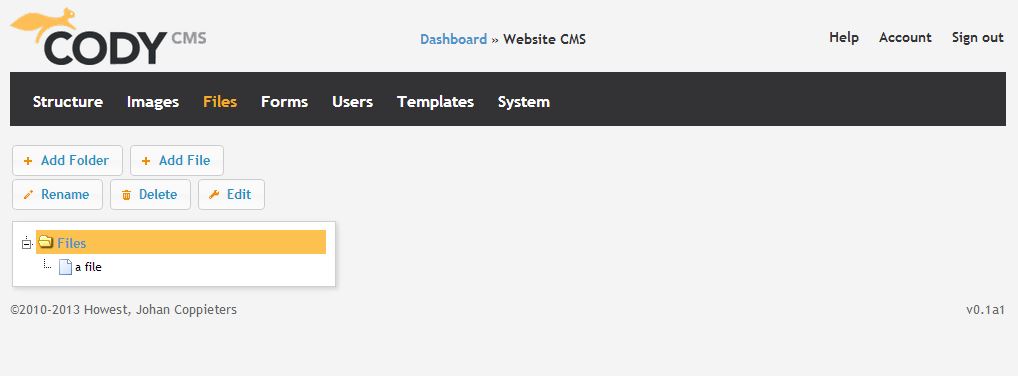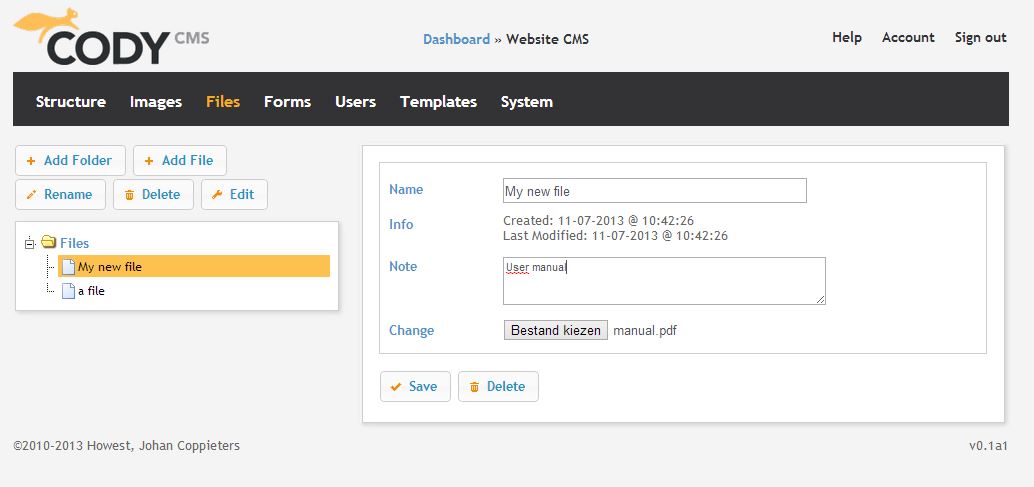When you want to add, remove files, you can do it in the Files menu.
Again there are two ways to get there, or you click on the Files link in your dashboard, or you just add /images after your URL (for instance http://www.codyweb.com/en/files)
This works the same way like managing images. If you want to add a file, just click on the Add File button, give it a name, choose a file and you’re done.
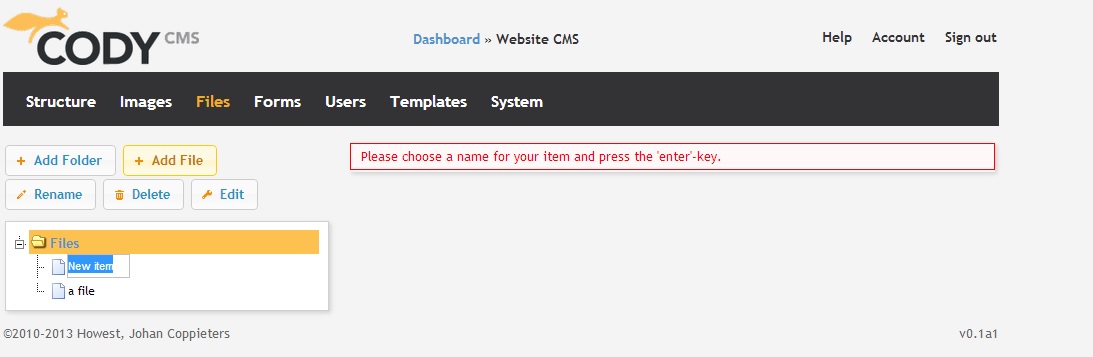
And off course don’t forget to click the Save button.